Img package
號稱是最容易在內容 回應中顯示圖片的方法(沒試過 因為only for 6.x)
The easiest way to display images in posts, comments.
Demo
模組版本:
- 閱讀更多關於Img package
- 3 篇回應
- 發表回應前,請先登入或註冊
號稱是最容易在內容 回應中顯示圖片的方法(沒試過 因為only for 6.x)
The easiest way to display images in posts, comments.
Demo
讓管理者可以自動管理沒有登入的使用者,目的有二:一是通知很久沒來的使用者再回到網站上;二是清除不用的帳號。
在一段(可設定的)時間之後,可自動執行以下一個以上的動作:
這個模組可以將原本在 管理 > 網站設定 > 輸入格式 下面來設定每個角色的輸入格式,改為 管理 >使用者管理 > 權限設定下面。
您或許會問:『這有什麼路用呢?』
原本的模式下,"Filtered HTML" 是基本的格式,每個人都會有這個輸入格式,倘若我只想要給某個角色的人(例如:網站管理員)給定某個輸入格式,這個模組就可以完成這樣的任務。
另外,將所有與權限有關的選項都放在一起,或許也是一個不錯的想法。
可以透過 [block:name of module=delta of block] 這樣的語法,把原本屬於區塊裡的內容,插入到內容裡。
可以透過簡單的語法來插入(Insert)某個節點(Node)的內容,加上參數設定來達到想要顯示的節點標題、內容、回應、連結、網頁等等.....。
【使用方法】:
管理>網站設定>輸入格式>設定>啟動Insert node [re-renamed]選項。
1. enable insertnode module
2. modify your input format profile -> add insertnode filter
3. create your webform node (say, for example, the node id is : 150)
4. add [insert:150] wherever you want to add this webform in other nodes
【語法範例】:
[node:123] 插入節點123的所有內容。
[node:123 teaser] 只插入節點123的標題部份。
[node:123 body] 只插入節點123的內容部份。
[node:123 collapsible] 插入節點123的所有內容,並可折疊/展開,預設為展開狀態。
[node:123 collapsible collapsed] 插入節點123的所有內容,並可折疊/展開,預設為折疊狀態。
[node:123] - insert full text (themed by theme('node'))
[node:123 body] - insert node's body
[node:123 teaser] - insert node's teaser
[node:123 link] - insert link to node
[node:123 collapsed] - insert collapsed node's body
【語法完整說明】:
[node:123|* parameters] - insert a node content
themed, content, body, teaser, or page - insert the node's content themed in different ways
cck - insert a cck field, or unthemed title, teaser or body
title, link, more or edit - insert link to node with title, edit or "Read more..."
collapsed or collapsible - display the selection collapsible and eventually collapsed
created, modified - insert the date when the node was created, modified
comments - insert node comments
demote - increment (>0) or decrement (<0) the headers level
noterms - remove all the terms so as to hide them
plain - do not insert the output inside any tag
repeat - repeat the filter on the inserted content
imagefield - insert an image from a CCK field with links
booktree - insert a booktree
Insert Views提供一個filter,讓你可以在發表文章時用簡單的語法插入既有的view
語法範例:
[view:name of view] 插入該view篩選出的node
[view:name of view=x] 插入x則該view篩選出的node
當然,views需要先安裝好才能運作
容許你以拖拖拉拉的方式修改NODE編輯的排版方式
還可以建立多版本,用不同的版型配置
基本使用實在很簡單,1分鐘就攪定
影片:
http://trellon.com/sites/default/files/interface_part_two_screencast.mov.
提供多國語言網站的建置。i18n包含多種模組,支援一個多國語言網站的建制。
1. 多國語言的vocabulary 分類表,對應的語言顯示對應的分類
2. 多國語言的block 區塊,對應的語言顯示對應的block
3. 多國語言的node 內容,對應的語言顯示對應的node
4. 多國語言的menu 選單,對應的語言,顯示對應的menu
5. 多國語言的variable 變數,對應的語言,顯示對應的變數(如site slogan,site name等變數)。
6. 多國語言的切換,提供一個預設的block區塊,讓人方便切換不同語言
提供使用者「邀請朋友」的功能,讓使用者邀請他們的朋友加入網站。收到邀請函的人,可直接點選連結以加入網站。網站管理者可以指定透過此方式加入網站的使用者的權限群組,也可以設定邀請函的數量限制。此模組可與 features.module 和 automember.module 一起使用。
此模組可以讓用戶投遞的node顯示IP位址,(尤其是訪客所投遞的node,以便管理),在設定頁裡可以指定哪些分類須顯示IP位址.

可以讓你上傳文件到www.scribd.com而且在drupal裡顯示
就是說不用再像以前一樣上傳文件到scridb之後 再把html貼到drupal裡
iTweak Upload 可以美化附加檔案,點選檔案後即可自動上傳,移除直接點選移除即可。新版 2.x 配合 Imagecache ,可以讓圖片類型的附加檔案縮圖顯示在編輯頁面或節點摘要等頁面,並可配合 lightbox 或 thickbox 。
提供一些現成的 Javascript/AJAX 模組與開發工具,可以強化網站的使用性。
目前的版本(2007/02)包括以下功能:
有一些功能正在開發中:
可以把網站從 Joomla 轉移到 Drupal。目前測試過的版本是從 Joomla 1.0.15 到 Drupal 5.7。功能包括:
这个模块使用 jQuery 技术为节点提供评分功能,当 javascript 被禁止时,使用标准形式,如果启用 javascript 就可以通过图片 (如五星) 动态进行评分。
这个模块能够与 views 模块协作,它提供一个 views 字段,让评分结果可以通过 views 显示。
KML 模組會將標記了地理資訊的內容(藉由 location 模組),提供一個 KML 連結,呈現在 Google Earth 上。
提供一個顯示來自特定聯播分類的區塊,區塊裡每個聯播項目旁邊,都有一個投票按鈕,如果達到管理者所設定的投票數,該項目就會被留在區塊裡,即使後來有新的聯播內容進來,也不會被取代。必須與voteapi.module合用。
輕便直覺的地圖模組,透過Leaflet More Maps可以搭配更多種類的地圖,有超過20種的互動式地圖可供選擇,可以依照網站的特質選擇不一樣的地圖來呈現,不再只有Google Map可以選擇,讓網站的感覺可以更不一樣,用起來也很容易上手。
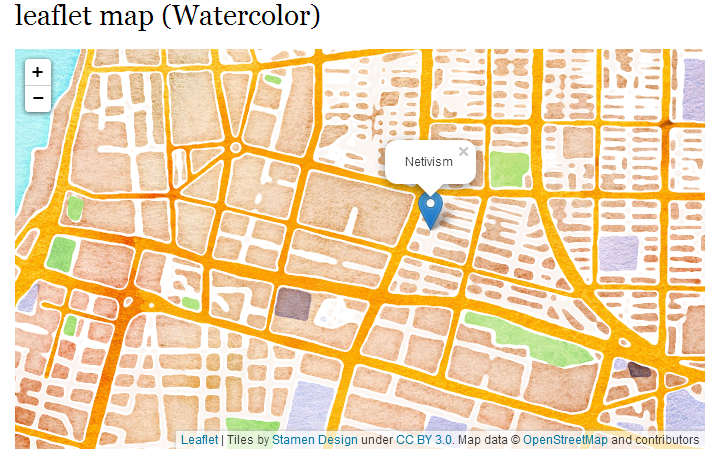 使用Tips:
使用Tips:
▫ Leaflet requires "Libraries"
▫ Leaflet views requires "Geofield, geoPHP, Views, Chaos tools, Entity API"
▫ Leaflet requires Leaflet library: http://leafletjs.com/download.html (Leaflet 0.5 or higher is recommended)
相關模組:
其他:
Leaflet Widget for Geofield(可以繪製Point, Polyline, Polygon等):https://drupal.org/project/leaflet_widget
Leaflet MapBox(可用自己在MapBox客製的地圖):https://drupal.org/project/leaflet_mapbox
Leaflet GeoJSON(結合GeoJSON的views提供地圖服務):https://drupal.org/project/leaflet_geojson
Leaflet Label(提供Leaflet map的圖徵popups可使用標籤):https://drupal.org/project/leaflet_label