Hello大家好,
問一個主要應該是CSS的問題,試了很久但一直測不出要怎麼修改,所以上來請問各位英明的大神們
我用了danland版型,在preface的地方我自己加入了一些CSS
主要是使用views slideshow做了一個幻燈片的效果
我把圖片往右邊margin了90px
在Chrome Firefox看起來都沒問題

但是在IE(相容性檢視)下,就會出現白色的底
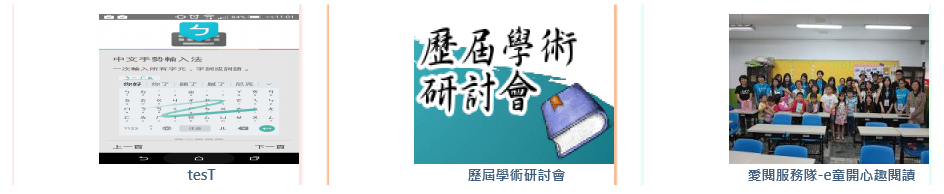
不曉得有沒有人知道該怎麼讓這個白色的底"消失"
應該加上什麼語法呢@@?
還是我應該用其他的方式,讓我的圖片靠邊站(不用margin的方式)
請教各位大大了
page.tpl.php裡面的語法是這樣的
<?php if($page['preface_first'] || $page['preface_middle'] || $page['preface_last']) : ?>
<div style="clear:both"></div>
<div id="preface-wrapper">
<div id="preface-inner" class="in<?php print (bool) $page['preface_first'] + (bool) $page['preface_middle'] + (bool) $page['preface_last']; ?>">
<?php if($page['preface_first']) : ?>
<div class="columnA">
<?php print render ($page['preface_first']); ?>
</div>
<?php endif; ?>
<?php if($page['preface_middle']) : ?>
<div class="columnB">
<?php print render ($page['preface_middle']); ?>
</div>
<?php endif; ?>
<?php if($page['preface_last']) : ?>
<div class="columnC">
<?php print render ($page['preface_last']); ?>
</div>
<?php endif; ?>
<div style="clear:both"></div>
</div>
</div>
<?php endif; ?> <?php if($page['preface_first'] || $page['preface_middle'] || $page['preface_last']) : ?>
<div style="clear:both"></div>
<div id="preface-wrapper">
<div id="preface-inner" class="in<?php print (bool) $page['preface_first'] + (bool) $page['preface_middle'] + (bool) $page['preface_last']; ?>">
<?php if($page['preface_first']) : ?>
<div class="columnA">
<?php print render ($page['preface_first']); ?>
</div>
<?php endif; ?>
<?php if($page['preface_middle']) : ?>
<div class="columnB">
<?php print render ($page['preface_middle']); ?>
</div>
<?php endif; ?>
<?php if($page['preface_last']) : ?>
<div class="columnC">
<?php print render ($page['preface_last']); ?>
</div>
<?php endif; ?>
<div style="clear:both"></div>
</div>
</div>
<?php endif; ?>CSS的部分是這樣
#preface-wrapper {
background:url(images/column.png) repeat-x #fff;
}
#preface-inner {
width:920px;
margin:5px auto 0;
}
#preface-inner .columnA {
float: left;
width: 290px;
text-align: center;
}
#preface-inner .columnB {
float: left;
width: 290px;
margin: 0 25px;
text-align: center;
}
#preface-inner .columnC {
float: left;
width: 290px;
text-align: center;
}
#preface-inner img {
border-radius: 8px;
margin: 10px 0 0 85px;
}
