地表最無腦の AMP 架站包 (下載連結恢復)
Windows 上整合 Apache / MariaDB / PHP 的免安裝版 64bit 架站套件
2020/12/17 Google 雲端硬碟變更安全性導致無法下載問題已修復
這是 64bit 版本! 只能運行於 Windows x64 系統
請留意本版並未內含 Drupal 代碼,安裝 Drupal 時請自官網下載
三項特色
全新啟動管理程式,可自動偵測 port 衝突並提示切換到備用埠號
針對 Drupal System requirements 仔細調校的 PHP 設置與 CLI 環境,也可適用 WordPress 等其他 CMS 系統
Apache / MariaDB / PHP 可自行個別升級
內容物
-
Apache 2.4.25 x64
Support TLS,SSL HTTP/2 with Mod Auth NTLM and Log Rotate
-
MariaDB 10.1.20 x64
-
PHP 7.1.0 VC14 x64
with Zend Opcache, APCu, ereg, OAuth, ODBT, memcache, redis, solr, ssh2, wfio, Xdebug
-
PHP 5.6.29 VC11 x64
with Zend Opcache, APCu, ereg, OAuth, ODBT, memcache, redis, solr, ssh2, Twig, wfio, Xdebug
-
pre-configure PHP Command Line environment
with all bundled PHP extensions
-
Switch the PHP version on demand
-
PHPMyAdmin 4.6.5.2
-
MariaDB Port Detector
- Apache Ports Detector with alternative selector
補充說明
-
所有操作包含切換 php 版本並重啟 Apache 只要指點一下便自動完成
-
MariaDB 預設使用 utf8mb4_unicode_ci 編碼,支援地表最多字元,讓表情符號文字也能正確儲存
-
版名梗:反對 Uber 當然是反對創新,就像為了
選票天然冰塊業者生計去禁止冰箱的上市
下載位置
下載前請詳閱以下公開說明書
-
最低作業系統要求 Windows 7 x64 版本
-
PHP 7 使用 VC14 編譯,電腦需安裝 Microsoft Visual C++ 2015 可轉散發套件 Update 3 RC (x64)
請至 微軟網站下載 VC14
-
PHP 5.6 使用 VC11 編譯,您的電腦需先安裝 Visual Studio 2012 Update 4 的 Visual C++ 可轉散發套件 (x64)
請至 微軟網站下載 VC11
-
啟動 Apache 若 port 被佔用 ( http / https 任一) 會提示是否切換為待用 ports ( 591 / 8443 ) ,自動切換並重啟 Apache,啟動 MariaDB 時若 port 被佔用時只會提示,需手動排除 port 衝突
-
PHP CLI 命令行環境下可直接輸入 "mysqlr" 指令以 root 空密碼 開啟 mysql 命令行介面
-
MariaDB 預設 root 帳號是「空密碼」,可登入 phpMyAdmin 後自行修改
圖片:

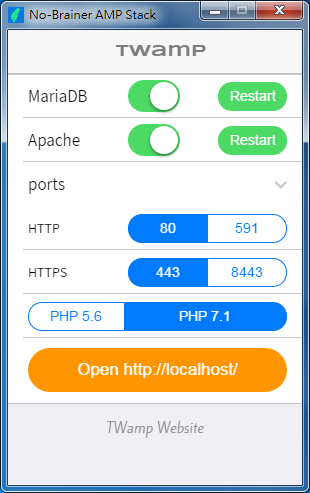
Hi yelban ,
Hi yelban ,
我下載了之後一解壓,防毒就提示有Trojan downloader
我想請教一下
TWAMP 麻瓜架站包 2016.520 霧島就職紀念版
如果我想加php7.2想怎麼做啊
我下載了VC15 x64 Thread Safe (2018-Jan-31 23:18:33) 解壓了放在TWAMPd\ap\php72
複製了TWAMPd\etc\PHP70 改了TWAMPd\etc\PHP72
裡面的路徑都改了7.2的路徑
但是都開不了
請問那錯了
thanks